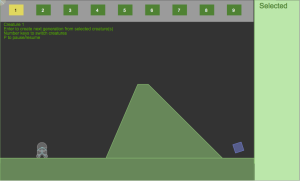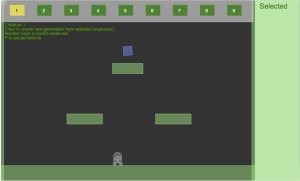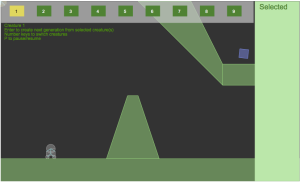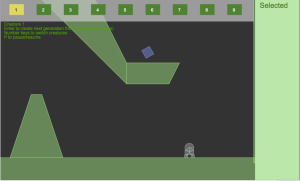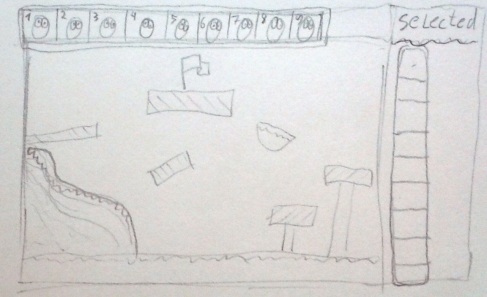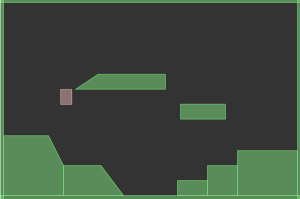New levels have been added to the game.
the new first level
another basic one
There are also some levels that are bigger than the screen.
what the player initially sees
the rest of the level revealed when the creature goes to the right
To deal with panning the “camera” what the code does is it tries to put the creature at the centre of the screen by setting an X and Y offset, but before effectively doing that (moving the world in relation to the screen) it checks what is the maximum and minimum offset limit of the current level. For example, if the whole level fits the screen, the maximum and minimum offset limit should be 0 for X and Y, and therefore the “camera” would not move. If the level is bigger than the screen horizontally, the X offset limit should be proportional to how much of the level exceeds the screen size.
Some other aspect implemented is that the initial set up for the creatures’ characteristics and its DNA is now part of each level’s specification. This includes information about mutation chance, mutation amount, quantity of jumps allowed, maximum jump impulse, etc.
This makes sense because we might, for instance, want to allow each creature jump more times in a bigger level than they would in a small one. Or maybe let the creatures mutate more and more frequently in a level where jump precision is not important, and less where the jumps should be finely tuned.